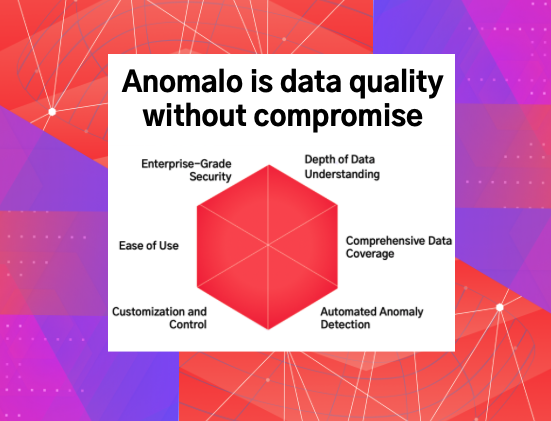The New and Improved Anomalo CLI
June 23, 2023
At Anomalo, we believe in empowering everyone in your organization to have a stake in data quality. That means that instead of pushing users to adapt their workflows to something new, we want to meet them where they already are.
For engineers, we’ve long supported a command-line interface (CLI) for interacting with Anomalo. After improvements we’ve made over the last several months, the Anomalo CLI makes it easy to programmatically manage data quality and to track changes through familiar version control systems. With more automation, your team can achieve faster deployments and maintain consistent configurations across all your tables.
Today, we’re excited to share the latest version of the CLI that lets you configure new resources in Anomalo and manage existing ones. With these updates, you’ll be one step closer to treating all of your infrastructure as code.
What changed?
Our previous CLI revolved around two commands: save_config and load_config. For this new version, we’re expanding the CLI’s functionality with four new commands (more on the details later).
You can continue to use the CLI for the following:
- Save a table’s check configuration to YAML
- Edit an existing configuration by editing its YAML
Crucially, we’ve filled in a key gap and addressed a top request from customers:
- Configure Anomalo tables and checks through the CLI with YAML
Now, engineers have end-to-end control over data quality through the CLI. It’s easier than ever to create configurations in bulk and systematically instrument your monitoring.
Overview of the new CLI
Configuration files in YAML give a declarative way for engineers to manage specifications for data quality checks. This format should be familiar to anyone who already uses dbt for orchestration.
A brief Anomalo YAML config might look like this:

With the CLI, you can configure monitoring from scratch with a YAML config as input, or you can manage an existing config. There are four main commands:
pull: The successor to save_config, this command creates a YAML config file based on an existing resource in Anomalo. You can quickly make a template this way.apply: Similar to load_config from the previous CLI, this command configures Anomalo to match the state of the input file. Now, you can also configure a fresh table without having to use the UI or API.destroy: This command deletes resources identified by the target file.examine: This command locates a specified table or check and returns a YAML representation of that resource which you can then add to an existing config file.
Interface with Anomalo however you’re most comfortable
Between our convenient UI, API, and now the updated CLI, your team has multiple options for using Anomalo. Add on the many integrations we offer and Anomalo is accessible to stakeholders in whatever capacity they prefer.
If you’re new to Anomalo and interested in learning more, request a demo to find out how we can streamline your business’ data quality monitoring at scale. For existing customers, please contact your CS representative to learn more.
Categories
- Product Updates
Ready to Trust Your Data? Let’s Get Started
Meet with our team to see how Anomalo transforms data quality from a challenge into a competitive edge.